SL: Allowing others to change your parcel’s Music URL
I gig in Second Life (duh). The other day, I had a gig at a venue. The owner told me in advance that due to an RL schedule issue, she may not be able to be there. She said she expected to have a deputy there, just in case she couldn’t make it.
Well, she was not there, deputy was not there, and the venue’s Music URL was set to a stream to which I had no access. Further, I was unable to change the parcel’s Music URL, as I had not been granted rights. As I could not access the Media URL, the normal Second Life mechanisms were unable to link my music with the listeners present – they could not hear me.
On the spot, I managed to figure out a way to ‘go around’ SL in order to pipe my music to the avs in the venue. However, this required a long-winded explanation for each new arrival.
Later, when conversing with the venue owner (who apologized nicely), I indicated it would make sense, if she were to be absent in the future, to add me to the list of authorized parties for changing the Music URL. She then mentioned that she did not know how to do so.
So here is one way to do so.
Firstly, your land needs to be group owned for this to work. If you have land that is not group owned, you should change that right away, anyhow. Create an alt to be group co-owner if you need to. There are many benefits in having your land be group owned — not the least of which is that you get a percentage discount on tier. [1]
Now that your land is group owned, you need to create a new role in that group.
- Open up your Group Info
- Go to the ‘Members & Roles’ tab
- Go to the ‘Roles’ sub-tab
- Click ‘Create New Role…’
- Give the new role a Name – like ‘Music URL changers’
- Give the new role a Title – I chose ‘I’ll bust your ears!’, but you may wish to be nicer
- Give the new role a description, so you can remember why you created it a decade from now
- In the ‘Allowed Abilities’ pane, scroll down to ‘Parcel Settings’ and underneath that, to ‘Change music & media settings’ check this box.
- Click ‘Apply’
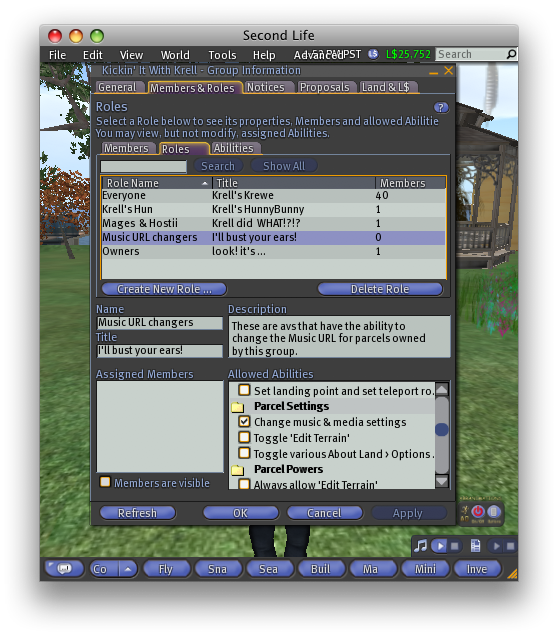
SL Group Role: Change Media URL 1
OK, so now you have a role created. All members of your group that have this role will be able to change the Music URL (and media URL) for all properties owned by this group. Now you just need to assign this role to the members you trust with this power.
Still on the Group Info properties:
- Keep the ‘Members & Roles’ tab selected
- Select the ‘Members’ sub-tab
- Find and select the name of the Member you trust with this role
- In the ‘Assigned Roles’ field, find the name of the new role you just created (e.g. ‘Music URL changers’) and check that box
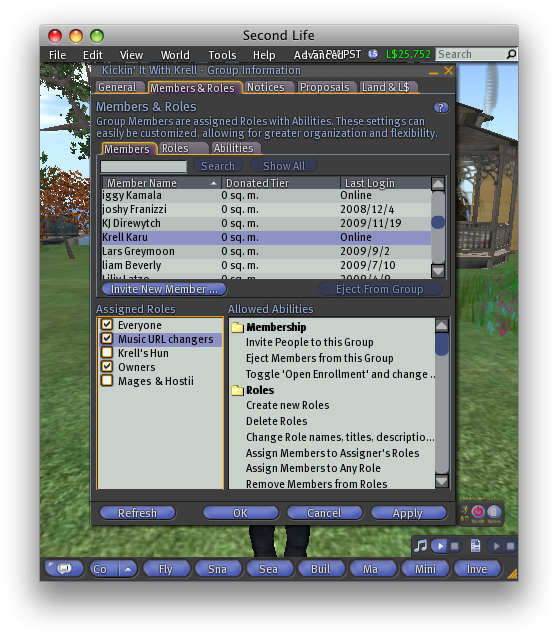
That av now has the power to change the Music URL for the group-owned parcel. If, in the future, you cannot be there to switch the stream for that av’s gig, he will be able to do the switch himself.
[1] If you need an explanation of how to pass your land to a group that you control, let me know, and I’ll write another article.